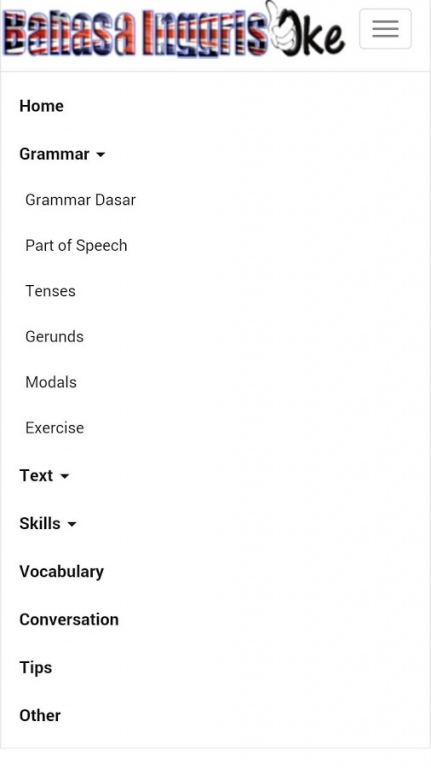English Learning 1.0
Free Version
Publisher Description
Applications that contain the most complete English language learning materials with a wide range of learning methods and examples and exercises to make your increased knowledge of the English language with ease.
This application can also be a literature for English language educators to provide easy insight into learning English to the students.
Some of the material presented in this application include:
1. Know and understand Grammar, among others:
- Basic Grammar
- Part of Speech
- tenses
- gerund
- Capital
- etc.
2. Knowing about and understand Text
- Descriptive Text
- Discussion Text
- Narrative Text
- Procedure
- Recount text
- Spoof Text,
- etc.
3. Train, understand and hone Vocabulary and conversation
4. Increase the ability to speak English to train:
- Listening
- Reading
- Speaking
- Writing
5. Various kinds of tips, practice questions and more.
Google Translate for Business:Translator ToolkitWebsite TranslatorGlobal Market Finder
Turn off instant translationAbout Google TranslateMobileCommunityPrivacy & TermsHelpSend feedback
About English Learning
English Learning is a free app for Android published in the Teaching & Training Tools list of apps, part of Education.
The company that develops English Learning is InDroid. The latest version released by its developer is 1.0.
To install English Learning on your Android device, just click the green Continue To App button above to start the installation process. The app is listed on our website since 2015-08-13 and was downloaded 9 times. We have already checked if the download link is safe, however for your own protection we recommend that you scan the downloaded app with your antivirus. Your antivirus may detect the English Learning as malware as malware if the download link to indroid.bahasainggrisoke.com is broken.
How to install English Learning on your Android device:
- Click on the Continue To App button on our website. This will redirect you to Google Play.
- Once the English Learning is shown in the Google Play listing of your Android device, you can start its download and installation. Tap on the Install button located below the search bar and to the right of the app icon.
- A pop-up window with the permissions required by English Learning will be shown. Click on Accept to continue the process.
- English Learning will be downloaded onto your device, displaying a progress. Once the download completes, the installation will start and you'll get a notification after the installation is finished.